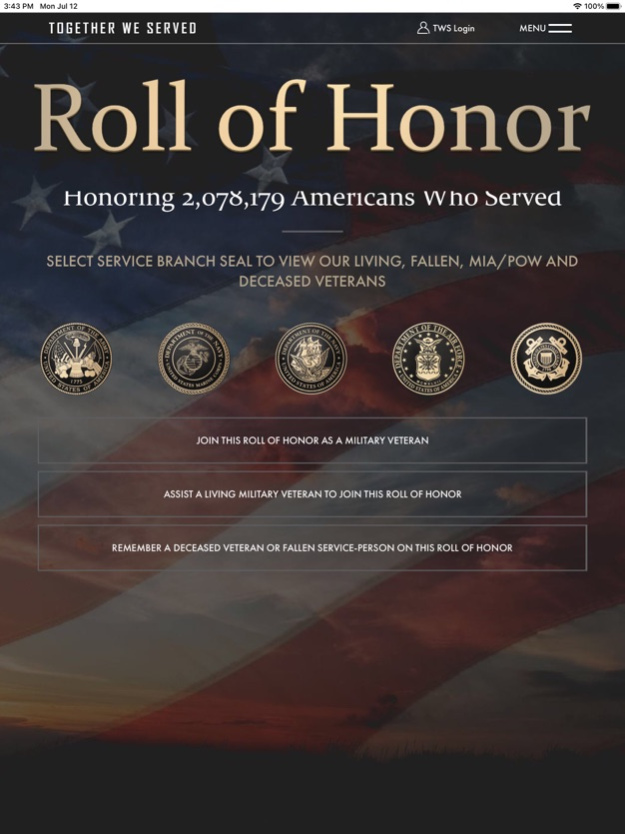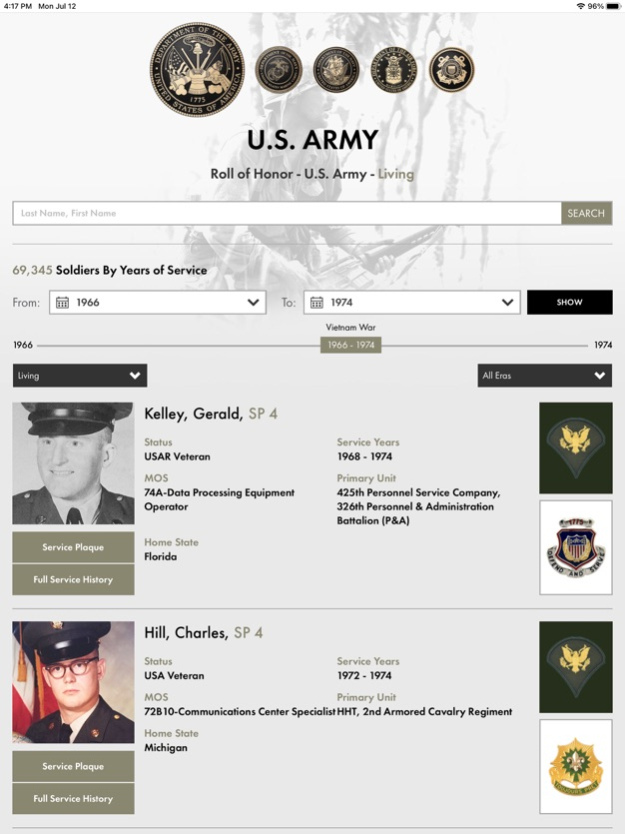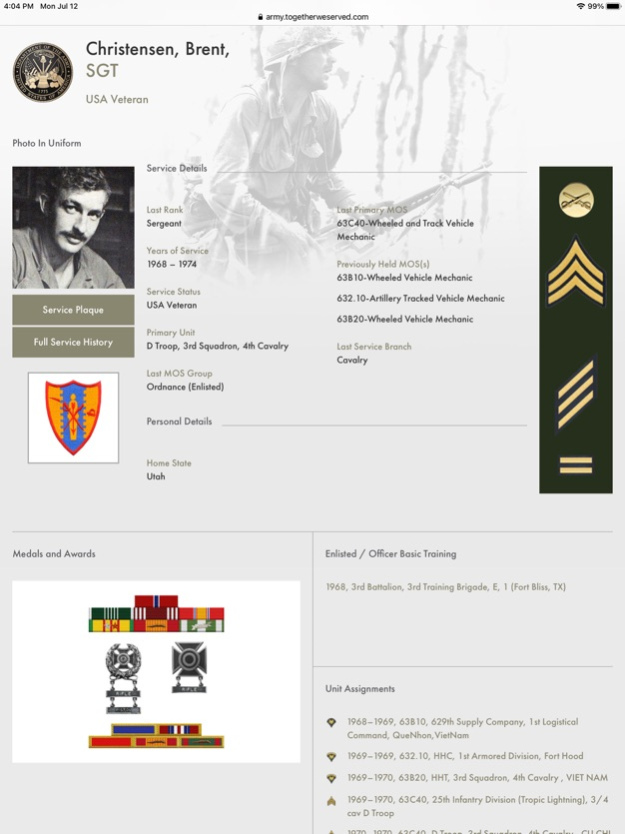Together We Served ROH 1.9.12
Free Version
Publisher Description
U.S. Military Veteran Finder and Memorial
Find people you served with, quickly and easily, on Together We Served’s Veterans Roll of Honor, a comprehensive directory of more than 2.1 million U.S. Military Veteran members of the leading Veteran website, Togetherweserved.com.
View complete Service Histories including their Medals and Awards, Badges and Insignia, Basic Training/ Boot Camp, Unit Assignments, Combat/ Non-Combat Operations, and all Training Schools and Courses.
Browse their Military Photos and Service Memories. Make contact and rekindle old friendships.
TWS’s Roll of Honor App is also a poignant Memorial to over 120,000 Soldiers, Sailors, Marines, Airmen, and Coastguardsmen who died during their service to our country.
Mar 22, 2024
Version 1.9.12
Various bug fixes and performance improvements
About Together We Served ROH
Together We Served ROH is a free app for iOS published in the Chat & Instant Messaging list of apps, part of Communications.
The company that develops Together We Served ROH is TogetherWeServed.com Inc.. The latest version released by its developer is 1.9.12.
To install Together We Served ROH on your iOS device, just click the green Continue To App button above to start the installation process. The app is listed on our website since 2024-03-22 and was downloaded 0 times. We have already checked if the download link is safe, however for your own protection we recommend that you scan the downloaded app with your antivirus. Your antivirus may detect the Together We Served ROH as malware if the download link is broken.
How to install Together We Served ROH on your iOS device:
- Click on the Continue To App button on our website. This will redirect you to the App Store.
- Once the Together We Served ROH is shown in the iTunes listing of your iOS device, you can start its download and installation. Tap on the GET button to the right of the app to start downloading it.
- If you are not logged-in the iOS appstore app, you'll be prompted for your your Apple ID and/or password.
- After Together We Served ROH is downloaded, you'll see an INSTALL button to the right. Tap on it to start the actual installation of the iOS app.
- Once installation is finished you can tap on the OPEN button to start it. Its icon will also be added to your device home screen.